Computer hangs while restarting with device using IRQ 12 due to conflict.
Cause:
The BIOS that expects IRQ 12 to be in use by a PS/2-style mouse port, but a software-configurable hardware device (such as a Plug and Play adapter) is using IRQ 12.
Solution:
Open the 'Device Manager', reserve IRQ 12, and restart the computer.
1) Open the 'Device Manager'.
 Device Manager
Device Manager
2) Double-click the 'Computer' icon in the 'View devices by type' list box. (The 'Computer Properties' dialog box appears.)
 Computer Properties
Computer Properties
3) Click the 'Reserve Resources' tab.
4) Select the 'Interrupt request (IRQ)' radio button, and click 'Add...'. (The 'Edit Resource Settings' dialog box appears.)
5) Type '12' in the 'Value' list box, and click 'OK'.
6) Click 'OK' to close the 'Edit Resource Settings' dialog box.
7) Click 'OK' to close the 'System Properties' dialog box. (The 'System Settings Change' dialog box appears.)
 'System Settings Change' dialog box
'System Settings Change' dialog box
8) Click 'Yes' to restart the computer.
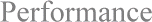
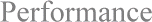
 Device Manager
Device Manager
 Computer Properties
Computer Properties
 'System Settings Change' dialog box
'System Settings Change' dialog box